FAQ: Frequently asked questions
Here you will find answers to frequently asked questions
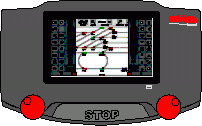
- How to control the Märklin Turntable 7286 with the Turntable-Decoder TT-DEC via the turntable symbol at the track control of the Central Station 3 (60226) will be explained within the file tt-dec_turntable 7286_cs3_02.
- Tips for the connection of LDT Feedback-Modules to the Central Station 3 (60226) ) via the Märklin Modul L88 (60883) can be found here.
- How to implement DB-Light Signals at the Central Station 3 (60226) and the control via the Light-Signal Decoder LS-DEC-DB will described within the file ls-dec-db_cs3_01_en.
![]()
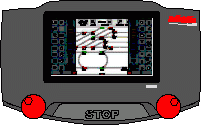
- How to control the Märklin Turntable 7286 with the Turntable-Decoder TT-DEC via the turntable symbol at the track control of the Central Station 3 plus (60126) will be explained within the file tt-dec_turntable 7286_cs3_02.
- Tips for the connection of LDT Feedback-Modules to the Central Station 3 plus (60216) can be found here.
- How to implement DB-Light Signals at the Central Station 3 plus (60126) and the control via the Light-Signal Decoder LS-DEC-DB will described within the file ls-dec-db_cs3_01_en.
![]()
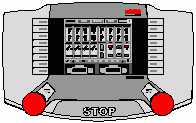
- Recommendations for connection and programming of LDT-Decoders on the Central Station 2 can be found here.
![]()
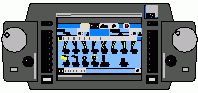
- To program the basic address (chapter 4.1. of the TT-DEC manual) for the TurnTable-Decoder TT-DEC, the button “DIR” marked with “f)” in the ECoS instructions on page 26 (figure 70) is the right one. Then continue with chapter 4.2. of the TT-DEC manual. The needed >Turn< command is marked with “c)” (180°) on page 26 (figure 70) in the ECoS instructions.
- To program the basic address (chapter 6.1. of the TT-DEC-R manual) for the TurnTable-Decoder TT-DEC-R, the button “DIR” marked with “f)” in the ECoS instructions on page 26 (figure 70) is the right one.

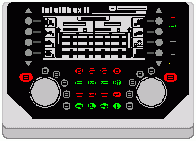
- To assure a safe programming and operation of the LDT Decoder at the Märklin-Motorola (MM) data format via the Intellibox II you should install at least the update 1.008 and set the special option 914 onto 27.
![]()
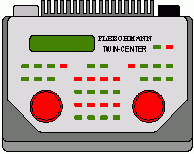
- Recommendation and Sample Connections of TWIN-CENTER.
![]()
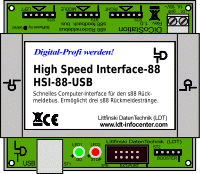
- Which model railway control software and which version the LDT Interfaces HSI-88(-USB), DiCoStation, TD-88, INTER-10 and the WatchDog WD-DEC supports can be found within the file software-tips.
![]()
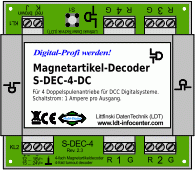
- Each LDT-Decoder can be free programmed with the addresses of valid fourfold address blocks. A table with all valid fourfold address blocks can be found at the file fourfold-address-blocks.
![]()





